How To Install The Termux API (termux-api) in Termux?
What is
Termux?
Termux is an Android terminal emulator and Linux
environment app that works directly with no rooting or setup required. A
minimal base system is installed automatically - additional packages are
available using the APT package manager.
You
can download it from the Google Play Store or F-Droid (updated version available
here)
It
can be used to learn Linux commands in an Android phone, to do some fun stuff
to show your friends or to learn basic ethical-hacking.
What’s an
API basically?
API stands
for Application Programming Interface. Through the Termux API you can basically
access your phone storage, location, camera etc. It acts as a bridge of
communication between the emulator and your phone.
If you’ve installed
Termux from F-Droid, then you should install the Termux API from F-Droid only (Click here), or else
you may want to follow the steps given below.
Installing
the Termux API:
1. Update
and upgrade the packages using this command:
apt update && apt upgrade
2. Install the Termux API package using this command:
pkg install
termux-api
3. Great! You just installed the Termux API. Follow point number
1 again.
4. You can now run different commands of the Termux API you just
installed!
If you are ready to use the commands then check out my guide on
‘How to use Termux-API commands in Termux’.

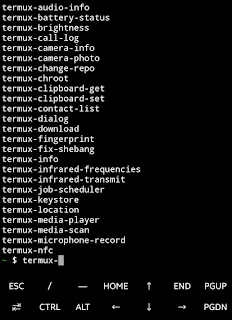
Comments
Post a Comment